Built-in or external camera: pros, cons, and recommendations for better video quality on your next Zoom presentations
Depending on how frequently you make Zoom presentations, you might prefer using a built-in over an external camera or vice-versa. Here are some pros and cons between the two, so you can make the best choice for yourself.
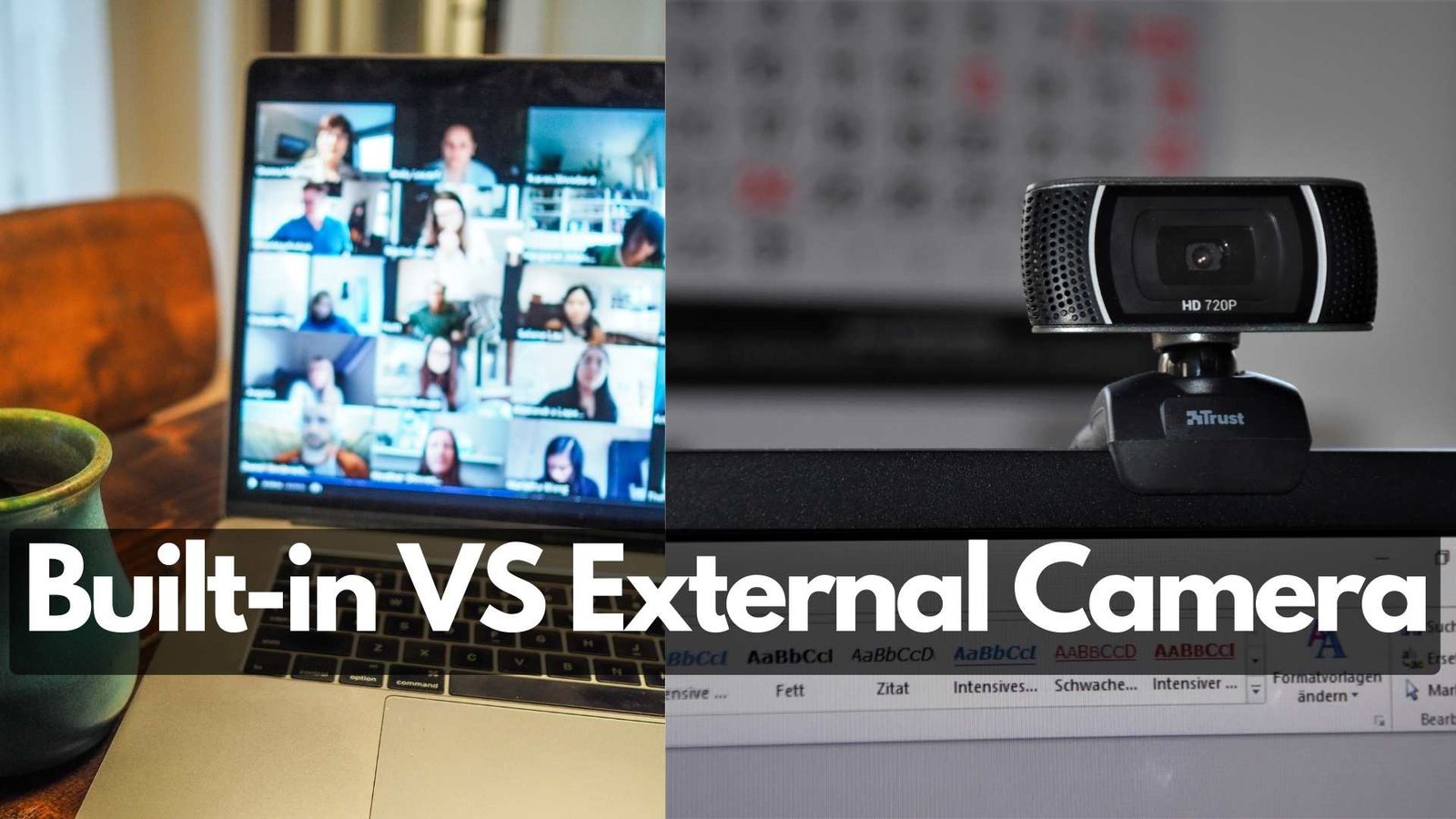
Oftentimes, we strive for the best image quality in our Zoom presentations. A low-resolution video can affect your credibility as a content creator and ultimately your brand. There are two cameras you can use, the one that is built-in on your computer or one that is connected to it with a USB connection. Depending on your budget and the frequency in which you make Zoom presentations, you might prefer one alternative over the other. Here are some pros and cons so you can know which camera suits you best for your Zoom presentations: a built-in or an external camera.
Built-in cameras
This is the camera you have on your laptop or desktop computer. If you have one of the latest models the video resolution is probably 1080p and in some models up to 4k. But for a video conference, resolution is not that important as in most cases, ZOOM and other video conferences give you 720p or in the best cases 1080p.
Pros:
Affordability: Built-in cameras are already included on your device, so you don’t have to spend money buying anything extra. If you don’t make Zoom presentations that often this should be a good choice for you.
Convenience: you can take your laptop with the built-in camera wherever you go without having worrying about any extra equipment.
Quality: Even when don’t get pro-resolution image quality, it is still a pretty decent option if you want to make quick presentations now and then.
Cons:
Not great quality: Built in cameras normally don’t have great lenses and are very dependent on lighting. This is one of the reasons that many times you see people faces glow like a ghost, we call this “burn image”. So you might look your best, make your hair and put makeup on but when you look at yourself on camera, it’s not the same person you saw in the mirror a few minutes before.
Limited features: With a built-in camera you only have one type of lens, in consequence, if you want to zoom in, change focus, exposure or even have a wider view from where you are presenting, you might need an additional program to do so like OBS or Ecamm live (my favorite) .
External cameras
These types of cameras are the ones you plug into your computer via a USB or USB-c connector. In this category, you have a wide range of choices depending on your budget and needs. From webcams to mirrorless cameras, the possibilities are endless.
Pros
Better image quality: Even when Zoom has its display resolution by default (720p to 1080HD) a better camera could provide you features that a built-in camera won’t. Such as depth of field, a wider lens to register more information, or experiment with angles and exposure.
More flexibility: No matter what you do for a living, being confined to a desk during a presentation can make the experience a little bit dull for the audience and yourself. Using a webcam or a mirrorless camera on a tripod can give you more freedom of movement and make your presentation way more engaging.
Wide offer of cameras to choose from: Depending on your budget and needs, you can use webcams, mirrorless camera with an interchangeable lens, or even your iPhone. If you have a newer Iphone or Ipad, I would start there, you might need to download a paid app called Camo in order to turn your mobile device into a webcam.
Cons
Higher prices: Though there are a few webcams you can buy for $25, I wouldn’t recommend those if you want to provide good video quality on your presentations. Therefore, the prices of top-tier webcams such as the Logitech C 920x can start from $60. On the other hand, if you want a mirrorless camera with an interchangeable lens, these are the cameras that youtuber use. the prices are higher, starting from $500 you can get a pretty good device that will provide you with that professional video quality you are looking for.
More gear, more inconvenience: If you travel a lot, or simply change your video locations often, carrying around tripods, camera bags, and cables, might get a little uncomfortable. Nevertheless, if you are making Zoom presentations daily, and your audience expects you to deliver quality, by all means, invest in the gear you need to achieve your goals and improve your content. For this case, my go to camera would ve the Sony ZV1.
So, when it comes to answering the question: built-in or external camera? The answer depends on how frequently you make Zoom presentations, your job, your budget, and also your audience’s expectations. Just remember that you don’t need to break the bank in order to look professional, focus on the quality of your content and just improve your equipment if it feels necessary.
Did you know that sounding good is even more important than looking good on a video conference presentation? You might want to check out this article so you can sound as good as you look.
